Installation from debian package
| Arch | Name | Version | Download | Downloads |
| all | super-boot-manager |  |
||
| sources | super-boot-manager |  |
||
| i386 | buc | 0.5.2 |  |
/ |
| amd64 | buc | 0.5.2 |  |
/ |
| sources | buc | 0.5.2 |  |
/ |
Download super-boot-manager and buc debian packages for your architecture from the table above and then install it executing from terminal:
sudo dpkg -i super-boot-manager* buc*
Installation from repository
Execute from terminal:
sudo add-apt-repository ppa:ingalex/super-boot-manager
sudo apt-get update
sudo apt-get install super-boot-manager
Do you wanna be updated about new super-boot-manager releases? So join to the facebook fan page.









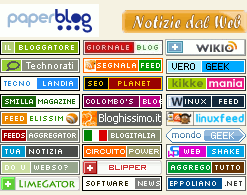
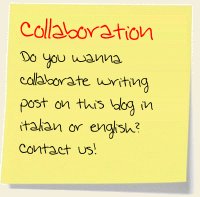
[…] Regarding the installation, I refer you to the appropriate guide. […]
[…] DOWNLOAD SUPER BOOT MANAGER […]
[…] : sourceslist.eu Articles En Relation:Gnome-ColorsChanger l'animation de boot de votre Android Phone 2.xVous aussi […]
[…] Super Boot Manager is a free download available from sourceslist.eu. […]
[…] Super Boot Manager is a free download available from sourceslist.eu. […]
[…] Super Boot Manager is a free download and can be installed from a PPA, below, or manually downloaded and install from sourceslist.eu. […]
[…] adalah aplikasi gratis yang dapt diinstall dari PPA, atau anda dapat mendownload manual dari @sourceslist.eu Berikut PPA untuk Super Boot Manager untuk Ubuntu 10.04, 10.10, dan 11.04. * sudo […]
[…] 这里 ,或通过 PPA 来安装,支持 Ubuntu 10.04, 10.10 和 11.04 。 sudo add-apt-repository […]
[…] 下载: 这里 ,或通过 PPA 来安装,支持 Ubuntu 10.04, 10.10 和 11.04 。 sudo add-apt-repository ppa:ingalex/super-boot-manager sudo apt-get update sudo apt-get install buc super-boot-manager […]
[…] Download Super Boot Manager […]
All the buttons for the program has missing text, why is that? The program works, if I click on all the tabs and buttons it works, however, there’s absolutely no text! Any way to fix that? Thanks in advance.
what language have you choosen? Controll if into ~/.sbm/language is correctly setted your language.
[…] Download Super Boot Manager Share this:FacebookDiggStumbleUponRedditEmail […]
[…] è il link ufficiale http://www.sourceslist.eu/blog/linux-blog/super-boot-manager-buc-version-download-installation/ dove è possibile scaricare la versione più adatta al proprio pc, in base all’architettura del […]
[…] è il link ufficiale http://www.sourceslist.eu/blog/linux-blog/super-boot-manager-buc-version-download-installation/ dove è possibile scaricare la versione più adatta al proprio pc, in base all’architettura del […]
[…] Burg-manager is part of Super-boot-manager http://www.sourceslist.eu/blog/linux-blog/super-boot-manager-buc-version-download-installation/ It has been […]
[…] Burg-manager is part of Super-boot-manager http://www.sourceslist.eu/blog/linux-blog/super-boot-manager-buc-version-download-installation/ It has been […]
[…] di tutto avviate il Super-boot-manager e quindi avviate il Plymouth-Manager.Nella prima scheda cliccate sul bottone “codici […]
would you please develop an rpm package for buc and super boot manager to use it in fedora.
Exist an rpm version of buc for Mandriva, but I don’t know if it works also for Fedora: http://buc.billeragroup.net/?page_id=15
To create an rpm version of super-boot-manager also all theme for burg and plymouth must be adapted and packaged into rpm. Also burg must be packaged into rpm.
Do you know someone that can collaborate to create an rpm version of super-boot-manager for Fedora, Opensuse, Mandriva… ?
You should seek help on the Fedora Forums.
[…] linuxmint-italia è stata rilasciata una iso di Linux Mint 11 con integrato Gnome 3 e con il nostro Super-boot-manager. Gnomint è stato creato dal moderatore del forum Pedro. Il tema per Plymouth adottato è stato […]
[…] – For other debian formed distribution, download we need to implement initial Buc package afterwards implement a debian package. Download a packages from this Link. […]
The following packages have unmet dependencies:
super-boot-manager : Depends: plymouth-x11 (>= 0.8.2) but it is not going to be installed
——————-
What is the problem?
What Ubuntu version are you using?
Post me the output of this command:
sudo apt-cache policy plymouth-x11Not available http://www.sourceslist.eu/repo/ubuntu/dists/natty/main/binary-i386/Packages
If you need output of sudo apt-cache policy plymouth-x11:
plymouth-x11:
Установлен: 0.8.2-2ubuntu23
Кандидат: 0.8.2-2ubuntu23
Таблица версий:
*** 0.8.2-2ubuntu23 0
500 http://ru.archive.ubuntu.com/ubuntu/ natty-updates/universe i386 Packages
100 /var/lib/dpkg/status
0.8.2-2ubuntu22 0
500 http://ru.archive.ubuntu.com/ubuntu/ natty/universe i386 Packages
500 http://archive.ubuntu.com/ubuntu/ natty/universe i386 Packages
[…] manually downloaded and install from sourceslist.eu. AttachmentsTitle : super-boot-manager_0.7.09_allFile name : super-boot-manager_0.7.09_all.debSize […]
[…] download and can be installed from a PPA, below, or manually downloaded and install from sourceslist.eu.The Super Boot Manager PPA provides packages for Ubuntu 10.04, 10.10 and 11.04.sudo […]
[…] about Super Boot Manager can be found here or here. To install Super Boot Manager, first, download the files buc-0.5.2_bin_full.deb and […]
[…] 这里 ,或通过 PPA 来安装,支持 Ubuntu 10.04, 10.10 和 11.04 。 sudo add-apt-repository […]
[…] – For other debian based distribution, download you need to install first Buc package then install the debian package. Download the packages from this Link. […]
Buenisimo! facil y muy bueno!… FELICIDADES!
[…] 我在网上找了下,这是下载地址 superbootmanager […]
This just does not want to install – trying to use on Karmic Koala 64 bit!
Hi, I just tried to install it under ubuntu 12 but I always have an error like this:
Ign http://buc.billera.eu binary /Translation-en
W: Imposible obtener: http://ppa.launchpad.net/bean ……
and so on .. (I can’t copy the text when I press ctr+c it closes
Any idea how to install it correctly?
But you are using my ppa to install super-boot-manager and buc or you are using buc.billera.eu repository to install buc?
Remove buc.billera.eu repository from your sources.list. And add my ppa to your sources.list
deb http://ppa.launchpad.net/ingalex/super-boot-manager/ubuntu oneiric main
deb-src http://ppa.launchpad.net/ingalex/super-boot-manager/ubuntu oneiric main
Then execute:
sudo apt-get update && sudo apt-get install super-boot-manager
I’m wondering if there is already support for Ubuntu 12.04 Precise Pangolin? I’m new to SuperBootManager, and I don’t want to mess up my triple boot setup (WinXP/Ubuntu 12.04/OpenELEC) just yet 🙂
Yes I use it also with Ubuntu 12.04 on my notebook, on my tablet and also on my pc desktop without any problems.
I have burg installed on Mint 13 Mate edition.
BUT it will not “see” my Mate 13 install when run from inside it. It picks up my Mint 11 and LMDE editions but doesn’t add an option for my Mint 13. This means that I can’t boot into M13 using burg as the menu.
If I run it from my Mint 11 it finds it fine.
Grub2 works fine.
Any ideas?
[…] manually downloaded and install from sourceslist.eu. AttachmentsTitle : buc-0.5.2_bin_fullCaption : File name : buc-0.5.2_bin_full.debSize : 4 MBTitle […]
i keep finding this website in searches but i don’t actually see the files or the install instructions all i see is other peoples comments. where are the files or instructions