Burg-Manager is about to be supplanted, after it has passed the 50,000 direct downloads except those made by the repository. We are pleased to announce that the Super-
Boot manager is ready and available for download. What is Super-Boot-Manager?
The SBM is a gui based on buc with the main aim to manage Grub2, Burg and Plymouth. I’ll show you briefly what are the features it offers for each of three modules:
 |
-Installation and emulation of Burg
-Setting default O.S., timeout, resolution and much other paramethers -Removing old kernel and related menuentry -Installation themes for burg (total 27 themes) -Removing Burg e restoring Grub -Boot iso |
 |
-Installation and emulation of Grub
-Setting default O.S., timeout, resolution and much other paramethers -Removing old kernel and related menuentry -Setting Grub wallpaper and text colors -Boot iso |
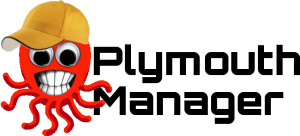 |
-Enable/Disable Plymouth
-Installation themes for Plymouth (total 53 themes) -Creation of customized themes -Compatibility for proprietary driver |
Actually SBM has been traslated into the following languages:
-English
-Italian
-Spanish
-Croatian
-Swedish
-Dutch
-French
-German
-Portuguese (Portugal)
-Portuguese (Brasil)
-Romanian
We have not yet received the locales for other languages so even if there are flags, those languages are not available. If you want to collaborate to localize the super-boot-manager to your language please contact me.
Regarding the installation, I refer you to the appropriate guide.
I leave you with a video preview of the various features of the Super-Boot-Manager.








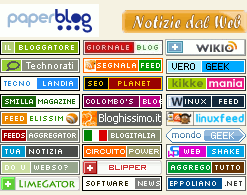
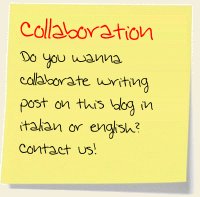
[…] 项目地址@ sourceslist […]
[…] The SBM is a gui formed on buc with a categorical aim to conduct Grub2, Burg and Plymouth. Using this apparatus we can implement and configure Burg, change burg thesis regulating many pleasing themes from a gallery and more. […]
[…] 最新版为0.6.1-4 […]
[…] SBM adalah buc berbasis GUI dengan tujuan utama untuk memanage Grub2, Burg dan Plymout. Menggunakan perangkat ini anda dapat menginstall dan mengkonfigurasi Burg, mengganti tema Burg dengan menggunakan beragam tema dari galeri dan banyak lagi. […]
Most of the buttons are blank.
This is on a Debian squeeze install.
Also there isn’t a “add-apt-repository” command in Debian. I found a script online that got me by that problem when installing. Without it the package would fail during installation.
I have updated this program a couple of times since my first post and the buttons are still blank.
I did a complete removal and fresh install but the problem persists. Also, can you stop having a duplicate line added to the sources.list file every time this program is updated through Synaptic?
it has been tested only on ubuntu and linux mint (based on ubuntu). Controll if language is correctly setted into ~/.sbm/language
For example for english, this file must contain ‘en’ without ‘.
With SBM 0.6.9 command “add-apt-repository” is not used and repository is added directly to /etc/apt/sources.list
Just updated again and this time it didn’t add a duplicate entry to the sources.list. For some reason the language files are not being added to ~/.sbm/language. I do have a ~/.sbm home folder but it is empty.
I don’t know what is different from ubuntu. Into Ubuntu when you choose language it’s created a file ~/.sbm/language that contain en for english, it for italian…….etc. You can create this file and write abbreviation for your language at fist line with no spaces.
I created the file and I’m no longer prompted to select a language each time I start sbm but the majority of buttons are still blank. The only buttons that contain text are Burg, Grub, and Plymouth manager. I run Mepis 11 and would like to mention this app on the forum but would need to post how to get it all working once we figure it out before doing so.
The menu to choose language is showed only if there isn’t file ~/.sbm/language. This file is empty? if it’s empty edit it with a text editor and write only: en
I created the ~/.sbm/language file and after I did I was no longer prompted to choose a language where before I was. That’s what I meant to day in my previous post. It didn’t correct the blank buttons though.
Into super-boot-manager i’ve used this command to read language setted:
language=$(cat ~/.sbm/language)
Depending on the language setted the text is shown from different language file using this command:
p=$(head -4 /usr/share/sbm/$language | tail -1)
echo $p
this command import line 4 from language file. If language setted is english, file ~/.sbm/language contain “en” so the previous command import line 4 from /usr/share/sbm/en
If are displayed blank button, i suppose that this problem can be caused mainly by three causes:
1) file ~/.sbm/language is empty
2) there is a permission problem that block reading from ~/.sbm/language file
3) there is a command that doesn’t work on mepis
To test this, execute this command from terminal and post output:
1)
cat ~/.sbm/language2)
ls -l ~/.sbm/language2)
head -4 /usr/share/sbm/en | tail -1Thanks
Mepis 11 is based on Debian squeeze and sticks with debian’s way of doing things.
cat ~/.sbm/language
en
ls -l ~/.sbm/language
-rw-r–r– 1 dsptech users 4 Jun 3 11:58 /home/dsptech/.sbm/language
head -4 /usr/share/sbm/en | tail -1
Where to install/restore burg (default: sda)
I appreciate your help.
It seems that all it’s working good. I’ve no idea why when you open super-boot-manager there is a problem importing/displaing text from locale file. 🙁 There is someone that can help us on Mepis forum? This problem is very misterious.
This is what I get when I run it in a terminal….
./killlang: line 4: : No such file or directory
/usr/share/sbm/notifier: line 2: cd: /root/.sbm: No such file or directory
–2011-06-05 17:39:48– http://dl.dropbox.com/u/877248/version
Resolving dl.dropbox.com… 50.17.196.36
Connecting to dl.dropbox.com|50.17.196.36|:80… connected.
HTTP request sent, awaiting response… 200 OK
Length: 6 [application/octet-stream]
Saving to: “version.14”
100%[==================================================================================================================>] 6 –.-K/s in 0s
2011-06-05 17:39:49 (538 KB/s) – “version.14” saved [6/6]
cat: /root/.sbm/version: No such file or directory
/usr/share/sbm/notifier: line 8: [: : integer expression expected
cat: /root/.sbm/language: No such file or directory
head: error reading `/usr/share/sbm/’: Is a directory
head: error reading `/usr/share/sbm/’: Is a directory
head: error reading `/usr/share/sbm/’: Is a directory
Why does it check the root user’s directory for a .sbm/ folder?
I tried creating the .sbm/ folder in the root user’s home directory and add the language file to it. When I start smb as normal user the .sbm folder is removed from the root user’s directory.
I think that i’ve understood what is the problem.
Into Mepis if you execute super-boot-manager as root it considers as $HOME folder /root so it check language settings into /root/.sbm, but i don’t know why at first run of the program langchooser.mc script doesn’t save language setting into /root/.sbm/language, but it save setting into /home/.sbm/language. So when you execute super-boot-manager it search language setting into /root/.sbm/language and it doesn’t found it.
Into Ubuntu if I execute super-boot-manager as root it save and search language setting into /home/.sbm/language.
In fact if I execute from shell as root or as normal user:
root@alex-desktop:~# echo $HOME
/home/alex
alex@alex-desktop:~$ sudo echo $HOME
/home/alex
As you can see home folder is strangely always the same. I think that into Mepis/Debian the home folder relative to root is /root as it should be. We have to find any way to force program to doesn’t use /root/.sbm
Does the same for me…
[dsptech@dsptech ~]$ echo $HOME
/home/dsptech
[dsptech@dsptech ~]$ sudo echo $HOME
/home/dsptech
[dsptech@dsptech ~]$
Could it be related to how sbm calls sudo?
when you execute super-boot-manager from gnome menu or from Kmenu It’s executed this script:
#!/bin/bashrootpw=`zenity --title="Root-Password" --window-icon=/usr/share/sbm/images/admin.png --text='please type root password' --hide-text="" --entry`
if [ -f ~/.sbm/language ]
then
echo $rootpw | sudo -S buc /usr/share/sbm/sbm.mc
elif [ ! -d ~/.sbm ]; then
mkdir ~/.sbm
echo $rootpw | sudo -S buc /usr/share/sbm/langchooser.mc
elif [ -d ~/.sbm -a ! -f ~/.sbm/language ]; then
echo $rootpw | sudo -S buc /usr/share/sbm/langchooser.mc
fi
unset rootpw
This script make password request using zenity and then it start sbm.mc using sudo:
echo $rootpw | sudo -S buc /usr/share/sbm/sbm.mcI don’t know how to solve this problem, I don’t know how to explain this different behavior , I need any help.
You can make a test. Edit file /usr/share/sbm/plymouth.mc:
sudo gedit /usr/share/sbm/plymouth.mcReplace at third line:
language=$(cat ~/.sbm/language)
with
language=$(cat $HOME/.sbm/language)
save file and start super-boot-manager and then plymouth-manager and controll that text is correctly displayed into plymouth-manager.
I have a problem and was wondering if this program could fix it….. Im dual booting ubuntu 11.04 and vista service pack idk… but when grub pulls up my monitor tells me that it cant display the resolution. said computer is not hooked to the net so i cant simply download from the repository… is there a way for me to get the program and its updates downloaded to a live usb and then simply transfer the packeges over? or is there a way for me to download the program onto my windows laptop and then bump it over and execute it that way?
Why you can’t download super-boot-manager and buc from the table that you find here: http://www.sourceslist.eu/blog/linux-blog/super-boot-manager-buc-version-download-installation/ ?
Still doesn’t work.
I changed every reference to ~/.sbm with ~dsptech/.sbm to get it to work.
For some reason when super-boot-manager is executed it looks to /root/.sbm
I don’t know what’s different on Ubuntu then vanilla Debian that causes this to happen. Might be something with sudo.
I’ve understood what is the problem.
Ubuntu: if you use “sudo” to execute a command it’s executed as normal user but with root permission, so home directory is /home/user
Debian: if you use “sudo” to execute a command it’s executed as root with root permission, so home directory is /root/
langchooser and sbm are executed with sudo:
sudo -S buc /usr/share/sbm/langchooser.mcsudo -S buc /usr/share/sbm/sbm.mc
So in this case home directory is /root/.
I think that if you install super-boot-manager and you edit only “cleaner script” you can solve the problem. Edit line 3 and change it from
then sudo rm -rf /root/.sbm ~/.sbm/listaiso ~/.sbm/listaiso_grub ~/.sbm/lol ~/.sbm/os ~/.sbm/os_grub ~/.sbm/risoluzioni ~/.sbm/risoluzioni1 ~/.sbm/iso ~/.sbm/tipoisoto
then sudo rm -rf ~/.sbm/listaiso ~/.sbm/listaiso_grub ~/.sbm/lol ~/.sbm/os ~/.sbm/os_grub ~/.sbm/risoluzioni ~/.sbm/risoluzioni1 ~/.sbm/iso ~/.sbm/tipoisoIn this way it’s used /root/.sbm as setting folder and language is saved into /root/.sbm
I had added “sudo rm -rf /root/.sbm” because in the past there was any problem.
Tht helps but I have to create /root/.sbm and language file after each update. I hope one day you get it working on debian. I’ll check in now and then.
OK i can try to fix this problem. We are also developping a python porting of super-boot-manager. It will be released as soon possibile: Plymouth-Manager and Burg-manager are almost complete.
Try if it works now. I’ve applied any changes.
That’s seems to work good.
Just to check I removed the .sbm folder from the root and user accounts. When I started SBM it still created a .sbm folder in root and user accounts but only the root account contained a firstrun file. The normal user’s .sbm folder was empty.
I created the language file in the root account and SBM worked fine after that.
It’s correct that folder .sbm is created into root because super-boot-manager need to be executed has root, and if it’s executed as root, home folder became /root.
But when you select language file from langchooser menu it’s created file /root/.sbm/language ? It’s not created automatically after having choosed language?
fistrun file it’s created after fist run of the program because at first run are added repository if they are not been added.
Right, the language file is not created automatically after choosing a language.
retry, after latest changes i’ve tried and language file on Ubuntu now it’s created into ~/.sbm/ and also into /root/.sbm/
Ok tired again.
I removed the .sbm folder from root and my user account.
On the first run I was prompted for my language.
I selected english and sbm started and the “credits” and “settings sbm” buttons were blank.
I left it running and checked root and my user account’s for the .sbm folder and for any files they contained.
SBM created a .sbm folder for each user.
The root user’s .sbm folder only had the “firstrun” file in it.
My user account’s .sbm folder was empty.
I closed and started SBM a second time and was prompted for my language again.
I selected eglish and this time all the buttons had text.
I checked the user and root accounts again and the root user’s .sbm folder contained a “firstrun” and “language” file.
My user’s accounts .sbm folder remained empty.
I closed SBM and started it once more.
I was again prompted to choose my language.
I chose english and checked the folders again.
There was no change this time.
I closed SBM and this time manually created the language file for my user account and restarted SBM.
This time it started up without asking to choose a language and all the buttons had text.
The root user folder only contains a “firstrun” and “language” file.
My user account’s .sbm folder only contains the manually created language file.
[…] by Ayesha .A on May 23, 2011. Posted in Linux tutorials The SBM is a gui based on buc with the main aim to manage Grub2, Burg and Plymouth. Using this tool […]
very beautiful application
I like it
it just need to be improve & renew 🙂
all the best
Big Thanks