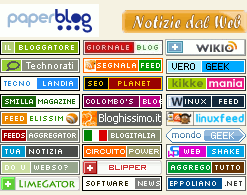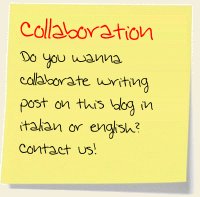One more time I’ve tried to update Firefox using ubuntuzilla, but everytime i’ve experienced any trouble.
So I’ve decided to keep updated Firefox directly using ppa launchpad repository. In this way Firefox is updated to the latest development version. The use of these repositories is not recommended for those who have no intension to take risks by using an unstable version of the program.
If you want to update Firefox you have to proceed adding this repository to your /etc/apt/sources.list file:
deb http://ppa.launchpad.net/ubuntu-mozilla-daily/ppa/ubuntu YOUR_UBUNTU_VERSION_HERE main
deb-src http://ppa.launchpad.net/ubuntu-mozilla-daily/ppa/ubuntu YOUR_UBUNTU_VERSION_HERE main
If you want to add and authenticate easily this ppa you can execute:
sudo add-apt-repository ppa:ubuntu-mozilla-daily/ppa
Then to update Firefox you have to execute:
sudo apt-get update && sudo apt-get dist-upgrade
Or to install it execute:
sudo apt-get install firefox