Burg-Manager, by Ingalex & Canopus0003, is a BUC-based program. The aim is an easy management of the BURG boot-loader through a simple and intuitive GUI, with no need to use terminal commands.
This user-friendly release allows to:
-install Burg, Burg-themes and a Burg emulator
-set timeout
-set your favourite theme
-set the screen resolution
-add new themes by choosing them among the ones you can find on this site
-remove Burg
-restore Grub2
-setting the default operating sistem
-setting advanced parameters
WITH JUST ONE CLICK!
The following features will be implemented very soon:
-setting menuentries to boot some operating sistems directly from iso files.
If you want to help us in developing this project, please contact us . Always new ideas or suggestions are welcome.
Here you can see some screenshots about burg-manager.
If you want to work with Burg-Manager, you have to install BUC from:
- repository
- debian packages
- compiling sources
Once you have installed BUC, download the debian package of burg-manager for your architecture.
| Arch | Name | Version | Download | Downloads |
| i386 | burg-manager | 1.0.0 | ||
| amd64 | burg-manager | 1.0.0 |
Then you can install Burg-Manager on your pc:
sudo dpkg -i burg-manager*
You will find burg-manager in applications>system
Obviously as you can see the project is still in an “embryonic” state, therefore I’m not be responsible for any problem resulting from the burg-manager.
Install burg-manager from repository
It’s possible to install and update burg-manager directly from repository. To do this, follow these steps:
Add this line to the file /etc/apt/sources.list:
deb http://www.sourceslist.eu/repo/ubuntu lucid main non-free
To do this you can execute from command line:
echo "deb http://www.sourceslist.eu/repo/ubuntu lucid main non-free" | sudo tee -a /etc/apt/sources.list
Then you have to add gpg key executing:
sudo gpg --keyserver hkp://pgp.mit.edu --recv-keys FA088BA5 && sudo gpg --armor --export FA088BA5 | sudo apt-key add -
or:
wget http://www.sourceslist.eu/?download=public.key -O- | sudo apt-key add -
then you can install burg-manager executing:
sudo apt-get update && sudo apt-get install burg-manager
Do you wanna be updated about new burg-manager releases? So join to the facebook fan page.






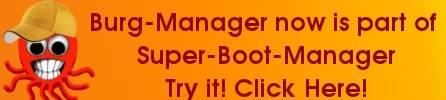






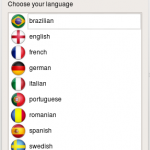

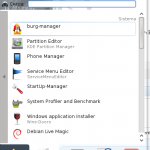


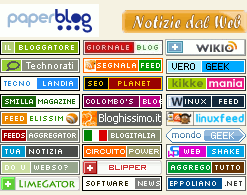
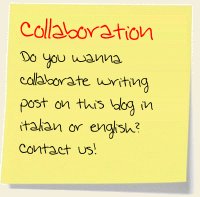
[…] Fonte articolo: http://www.sourceslist.eu/ […]
[…] Today i’ve added english localization to Burg-Manager. If you want to try Burg-Manager you can follow the instructions that you can find here. […]
[…] for rpm version of burg-manager Burg-manager is a simple gui created with buc which has the main aim to simplify installation and configuration […]
[…] dan install burg-manager disini. sesuaikan juga dengan arsitektur kompi […]
[…] Sourcelist.eu برچسب ها : BUC , BURG , burg-manager , […]
I’m having problem with my repository. Netsons hosting service has changed something and i don’t know why apt give this error. But i’m trying to solve this problem.
But you could install burg-manager and buc downloading debin file from link that you find in this post. Here you find buc debian package. In the table in this post you find burg-manager debian file. When you have dowloaded the two debian files you have install it executing:
sudo dpkg -i burg-manager* buc*I’m sorry for the inconvenience
Apos instalar o BURG a inicialização do O.S escolhido fica em modo texto gostaria de saber se é possivel alterar para o modo grafico como usado no grub?
Ph Deliz, percebi aqui que apenas o primeiro kernel fica com o modo gráfico (plymouth), enquanto os outros ficam em modo texto.
Verifique no Burg Manager, em parâmetros avançados, se o CMDLINE está com a opção “quiet splash”. Se estiver OK e mesmo assim você estiver com o boot em modo texto, tente os seguintes comandos pelo terminal:
sudo update-alternatives –config default.plymouth
e depois
sudo update-initramfs -u
[…] | BUC & Burg Manager 0.2.3 1 Etiquetas: Burg, Grub2, Linux, Ubuntu ¡Comparte este […]
[…] instalar Burg Manager podemos descargarlo aquí o agregar sus repositorios: $ echo “deb http://www.sourceslist.eu/repo/ubuntu lucid main […]
Could I install BURG Manager on Kubuntu Karmic Koala?
Yes sure!
[…] or have found, and for users to share tips and help troubleshoot. Useful Links: BURG on Launchpad Burg-Manager: a GUI for configuring your BURG loader Have fun __________________ ||Android Owners Club||Club 0pera VIP Member||||My Wallpapers […]
[…] Easy one-click install .deb files can be found over on the projects home page @ this link. […]
is there an english version of buc? Everything I try to do comes up in Italian I believe.
buc is made by italians but it’s not in italian. buc is a C interpreter to create simply interfaces, gui using xml.
L’ho scritto anche dalla parte italiana, ma l’ultimo post era un po’ datato allora ho postato anche qui.
Dopo l’installazione tutto ok ma non mi funziona.
Dopo il riavvio è sempre presente il grub2.
Anche cambiando i temi o i settaggi e salvando le impostazioni , al riavvio non funziona proprio.
Come risolvere ? Grazie
[…] Sourcelist.eu این مطلب در تاریخ چهارشنبه, ۲۳م, تیر ۱۳۸۹ در ساعت ۶:۴۹ […]
@ Maury
se usi l’emulatore di burg funziona? se si, vuol dire che devi solo sovrascrivere sull’MBR. Apri un terminale e dai: sudo burg-install /dev/sda && sudo update-burg
Is this compatible with Ubuntu 10.10?
Yes sure! Soon we are going to release latest version of burg-manager
The installer only gives me the options of /dev/fuse and /dev/sdb .. my boot is on /sda.
Now i assume it has to go on the boot drive.
Am i SOL?
It’s very strange. You are the first to say it to me.
The installer doesn’t show partition but only hard disk or pen drive, so i don’t know how can be proposed fuse that refer to an ntfs partition. Default installer value is /dev/sda.
Well, I assume its because i have Boot & win7 on drive0 / dev/sda. And my actual linux install on drive1 / dev/sdb.
I have it this way because my laptop’s BIOS wont boot from drive1 / dev/sdb.
[…] Then download and install Burg Manager – you can find Ubuntu 32bit and 64bit download links in THIS post from the Burg Manager author’s […]
Hi.
I’m using Debian Testing.
Could I install burg and burg-manager without problems?
If so, how could I restore Grub2 in case I have problems?
Thanks.
burg-manager has been tested only with K/Ubuntu 9.10 ,10.04 and 10.10, burg can be installed with all linux distribution. But i think that burg-manager can be installed without problems also on Debian Testing.
burg-manager has also a function to restore Grub2 and remove Burg.
We are going to release versione 0.3.0 of burg-manager.
[…] Después entramos a este link. […]
Why don’t you make ppa?
Installation would become much easier.
I’ve a ppa launchpad repository, but i’ve not understood how to create sources to satisfy launchpad requirement and how to upload it. Any help is pleased. 🙂
[…] _Web Oficial del Proyecto BURG […]
[…] 2- Bajar e instalar el .deb de Burg Manager desde aqui. […]
[…] To this end we swing and set BUC 2. Now swing and set himself Burg Manager. 3. Now set himself BOURG (Start-system tools-Burg […]
il mio commento su burg e burg manager é più che positivo sono riuascito ad installarlo sul portatile e sul desktop con addiritura 4 os ci manca solo MAC OS Leopard e …..magari
Guarda ti do un’esclusiva. Nel porting gambas del burg-manager che cercheremo di rilasciare appena possibile, ci sarà anche la possibilità di bootare Leopard tramite il chainload. 🙂 Ti ringrazio per il i complimenti.
[…] sounded too difficult and I didn’t bother at the time. Luckily the day after they wrote about Burg-Manager a graphical way to install and configure BURG. To install I just ran the following […]
I installed this with the .deb package but when i clicked “burg-install” and rebooted, grub was still there. It said “Operation completed succesfully” each time I clicked “burg-install”
I tried installing “burg-emu” from the command line and it installed correctly so i went ahead and installed the rest. About to test if it worked, but just posting to say that its giving false positives.
Thanks to have reported this information.
Hey, I have installed the BUC FIRST, then brug.
When I start it up through
Applications>System Tools> Burg-manager
It says to type in root password. I do (Which is my Password)
But nothing comes up… 🙁 HELP!
You have to write your root password in the box, the same password that you have chosen when you have installed Ubuntu and that you use to make system upgrade.
Okay, thank you for the reply.
But I realized in this post and videos on YouTube.
That this is for Kubuntu, correct?
It wouldn’t work on Ubuntu. You noticed that is why I would try to type in my password as root but nothing comes up on Ubuntu.
But I have Kubuntu installed in a partition.(Ubuntu was installed first)
Does my laptop need to be installed with Kubuntu Fully?
Rather because it conflicts with Grub 2 on Ubuntu?
Burg-manager works good on Ubuntu and derived linux distribution such as Kubuntu, Xubuntu, Linux Mint….
It recognizes all installed Operative Systems unless some exception. There are not conflicts.
Any chance that there is an easy way to get this working in Debian squeeze? I hunted around but wasn’t willing to risk destroying my system 🙂
I think that it can work good also in Debian Squeeze, but i’ve not tested it. However, in the worst cases you can restore grub using a live cd.
Followed instructions exactly as listed on this site. But when loading burg-manager, I get no images or text in any of the buttons so I have no idea what anything does.
Possibly because you built it for Ubuntu system layout rather than debian.
Possibly the issue might also be that many ubuntu/debian users dont allow root login, not sure how your “root window” is being controlled, but should support sudo ?
We have not tested it on Debian but only on K/Ubuntu. Sorry I don’t know how to help you. But if you want you can collaborate to adapt it for Debian and to test it.
[…] [Sumber] // […]
This was available in the Ubuntu Software Center for me… May be an easier way for some people to get it
Applications > Ubuntu Software Center
search for burg
select and install burg manager
I installed the applications from my friend’s aptoncd image…….and the kernel was updated but the older kernel was left, how can i remove it from the system……please i need an imediate help from u people…. 🙂
1) Execute from terminal:
sudo update-burgSo burg menu will be updated with new kernel
2) Then reboot choosing new kernel from Burg.
3) Start burg-manager and use function into second tab “Paramethers” to remove old kernel.